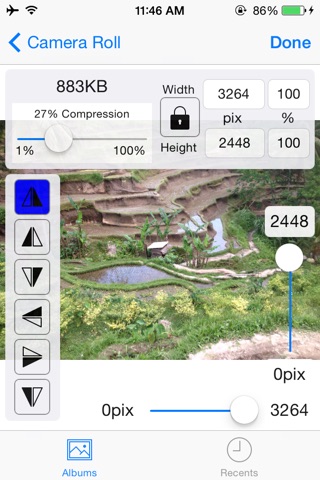
Photo Resize, Rotate, Flip & Compress app for iPhone and iPad
Developer: Rowel Atienza
First release : 28 Jun 2014
App size: 1.59 Mb
Photos need a big storage! What if you can you can reduce the space needed without compromising the quality and size?
This app can:
• Compress
- Same dimensions, smaller space
- A 5MB photo can be compressed to as little as 300kb without significant quality degradation - 94% saved!
• Resize (change width and height - change the dimensions)
• Rotate (change orientation 90º, 180º, 270º)
• Flip (vertical and horizontal)
iCloud is supported. Photos are synced from iCloud if not available on your iOS device.
Photos app extension is supported.
Sending/storing options:
• Email
• Save to Photo Album
• Airdrop
• Airplay
• iMessage
• Facebook
• Twitter
• Other apps supporting Open In photos (e.g. Messaging apps, Dropbox, Box, etc)
Latest reviews of Photo Resize, Rotate, Flip & Compress app for iPhone and iPad
Scaled images have a white 1 pixel border at the top that should not be there.
Fast and good app,a really need this app;)
I dont know what Im doing wrong, but every app I use to resize a photo doesnt show up as resized in my Photos. When I open the resized photo in a program like Font Candy, it still looks the same as the original. In other words, nothing happened. Where the heck is the resized photo? This is absolutely maddening. All that said, this is the first resizing app that Ive seen that lets you resize to any size you want using a gradual scale. Other apps just give you a couple of options so you can put them on Instagram or elsewhere. Im giving this app a conditional three stars due to its ease of use. Theres no learning curve here. But it still doesnt help me.
Ive been searching for months to find an application that has the ability to make a photo a specific file size. Most applications allow for making a photo a specific pixel size but if you want anything larger than a postage stamp it must also be compressed and this app does both. I post on forums and some have a limit to what you can upload. One forum has a file limit of 100mb. This application does that task easily and is perhaps the only one that has that feature. A very important feature for me. For example, I can make a photo 800 x 600 pixels and then compress it down to 50mb and still have a good looking photo. It shows what the file size will be after you compress it so you can play with the compression level. How about an update that will auto rotate and display the true file size?
This is just what I was looking for: a way to compress and change the dimensions of photos before uploading them to my blog. Most of these programs either leave out compression or show only percentages rather than the actual pixel dimensions. Photo Resize does both. In practice, another great feature would be to allow cropping of photographs, since cropping out extraneous parts of a photo is another way of reducing its footprint. But even without that feature this app has become an integral part of my blogging workflow.


